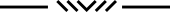ViewFinder video player STMap Support
https://teatimeresearch.com/stmap-support/
What is an STMap?
Simply put, an ST map is a pixel-correspondence map of source pixel to target pixel, stored in the red and green channels of a floating point .exr image.
These images can be used to save image distortions or transformations from one shape to another.
Primary intended use here in Viewfinder is to easily view “unstitched” footage directly from camera.
Use of STMaps in Viewfinder
- The STMap should describe the distortion characteristics of source footage into standard equirectangular 180 or 360 mono or stereo image.
- Currently only standard STMap format (green & red channel) stored in an OpenEXR(.exr) file is supported.
- Note that used STMap resolution is ignored and is stretched to match source footage.
- To speed up subsequent load time, the STMap is downscaled and cached on first load.
- Viewfinder and STMaps support only one target at a time, so stitching multiple videos like this is not possible. The views need to be in a single video file.
Links
Below are a number of articles and videos on the topic. Some are made for specific software, such as Nuke or Davinci Resolve, but the concepts are universal.
Here is a good general technical summary of what an STMap is.
https://benmcewan.com/blog/2020/02/02/demystifying-st-maps/
Hung Hou has a very good tutorial on STmap workflow in Davinci Resolve
Introduction: https://www.youtube.com/watch?v=2GW7nb47rB4&t=187s
Fusion nodes: https://www.youtube.com/watch?v=2GW7nb47rB4&t=963s
Full video:
He also has other good VR workflow tutorials and gear reviews on his youtube channel
https://www.youtube.com/@hughhou
PTGui, Fusion, Kartaverse STMap workflow
https://nmbr73.github.io/Kernfusion/Kartaverse/Workflows/Creating%20ST%20Maps/
Exporting STMaps from Mistika VR
https://youtu.be/7wYOL2MGnDw?t=10
STMap workflows in Blender
https://openvisualfx.com/2020/05/04/stmap-lens-distort-workflow/