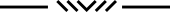ViewFinder Video Player
UVC Support
ViewFinder supports UVC USB Cameras, but this feature is unavailable in Meta Store version due to store camera permissions policy.
For latest information on this, please see our website for details.
https://teatimeresearch.com/uvc/
For latest information on this, please see our website for details.
https://teatimeresearch.com/uvc/
We will keep monitoring this issue and update the Meta store app if there is change in policy or Android permission requirements.
In the meanwhile, here are some workarounds.
Network LiveStream from camera
Many cameras support wireless video streaming.
This is an easy and obvious alternative, where available.
Capture on phone and livestream to headset
If you need a live USB camera feed and have access to an Android phone, you can use ViewFinder UVC Streamer from Google Play store, which creates a RTSP stream of the camera feed.
- Install ViewFinder UVC Streamer on an Android phone from Google Play Store.
( https://play.google.com/store/apps/details?id=com.TeatimeResearchLtd.ViewFinderStreamer ) - Connect the phone and headset to shared wifi, or use the phone to create a wifi hotspot and connect the headset to it.
- Connect UVC camera to the phone and wait for camera feed to appear, select output IP visible to the headset, and you’re ready to go.
- Select ‘Stream’ in ViewFinder VideoPlayer and enter url shown on the phone.
License an off-store version
- Ideal for professional installations etc.
- Applications installed outside the store have no permission limitations.
- No separate on-store purchase required.
- No internet required after installation.
For off-store licensing please email us at viewfinder@teatimeresearch.com.